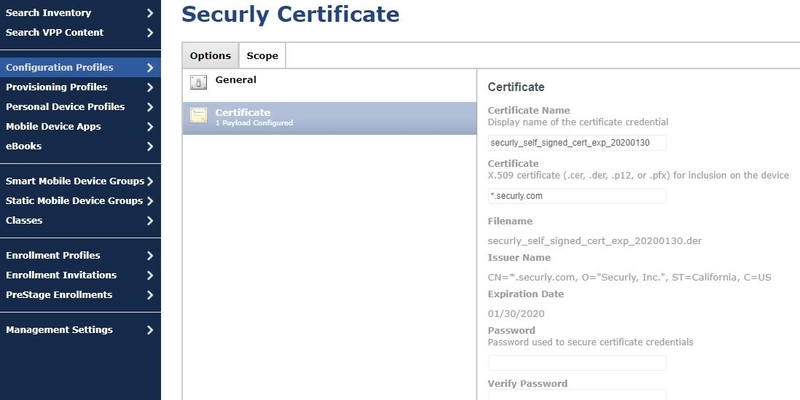We are using Securly content filtering on our district iPads. We use the Securly global proxy method. This year we have a bunch of apps that will not function with Securly installed. Securly's support so far has been to modify our PAC to not proxy the domains of the effected apps. That works, but I'm concerned because there seems to be a new app reported everyday that is not working. We didn't have these issues last year with Securly. I'm trying to get someone from Securly to speak to me on the phone to go over this issue, but I've had no luck so far. They seem to only want to work via email and for the most part, I just receive a canned email stating our PAC has been modified.
To me the issue seems to be related to SSL inspection. However, the Securly interface is pretty simplified and I don't have any control of inspection (that I know of).
Is anyone else who uses Securly experiencing this? Most of our devices are 10.2.3, some are 10.3.3.