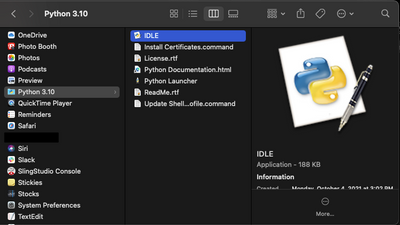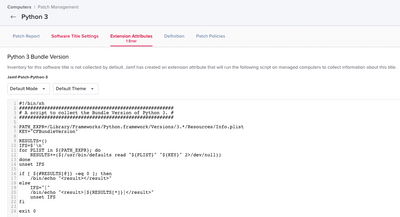Removing activation lock/find my iPhone on a dead iPad
I have an iPad that will not turn on and I'm trying to create a repair in GSX to get it replaced but they won't let me complete the repair because "Find My iPhone is active" which is probably the generic warning for "your MDM has enabled activation l... View more
- 2095 Views
- 2 replies
- 0 kudos